CarpQueue
Safeguard processes by throttling workflow flow rates using CarpQueue
CarpQueue
Step 1:
Define Flow Rate
Define your own rate limit and max daily executions for each queue action.
Each flow rate can be as fast or slow as you'd like.
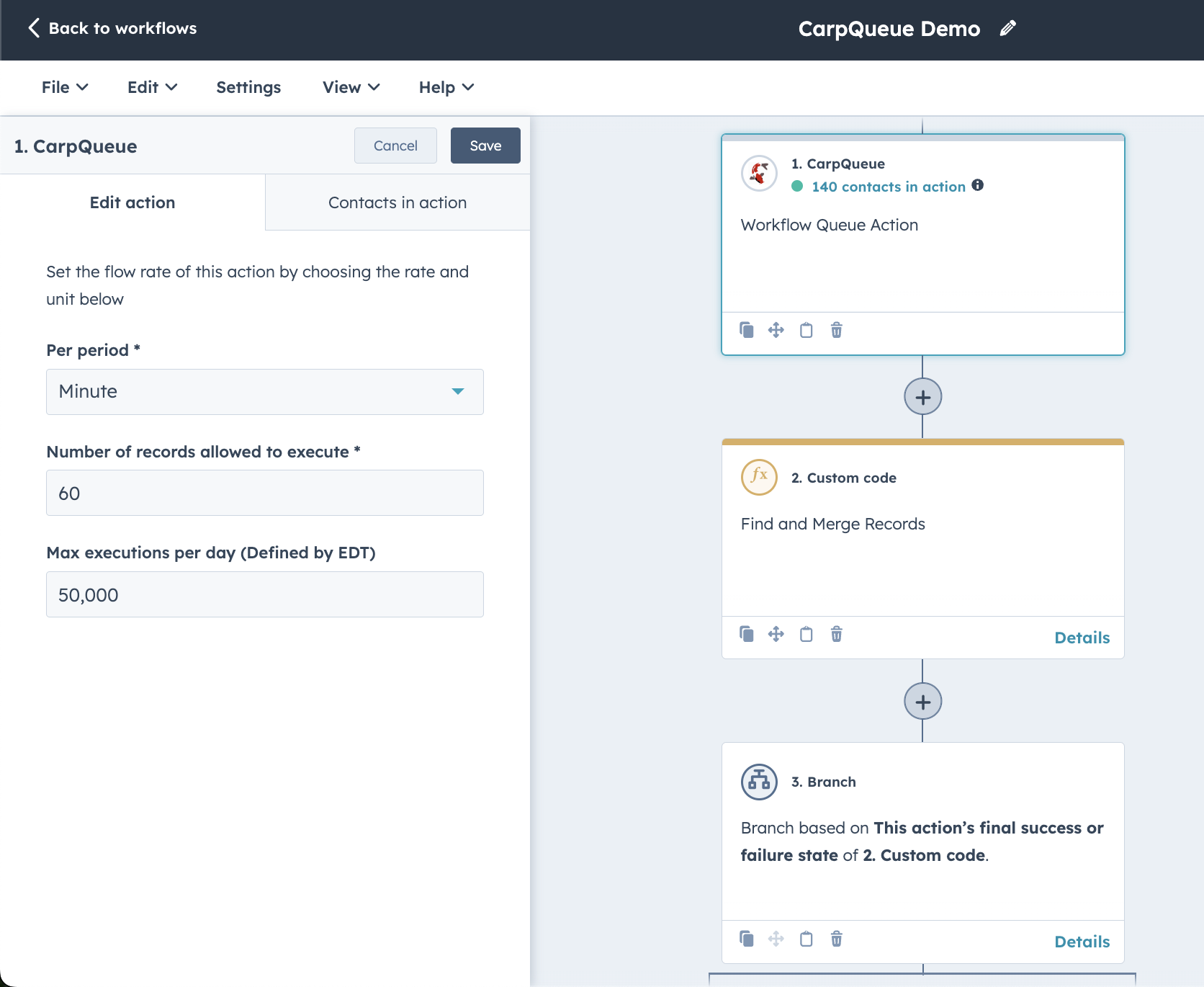
CarpQueue
Step 2:
Observe Queue Delay
Once objects are enrolled in the workflow you will see a count of records within each action. To see delay period click on 'Contacts in action'.
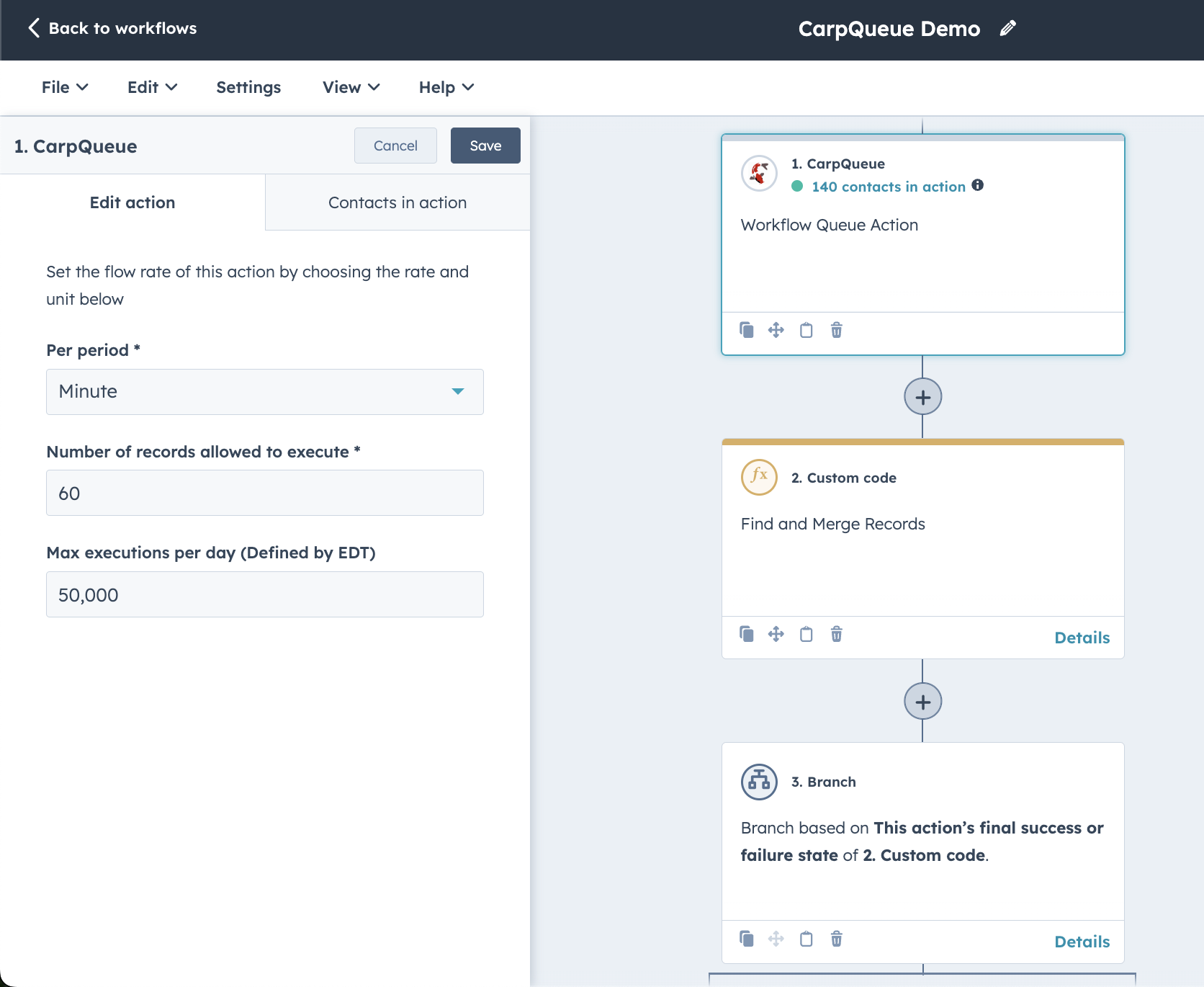
CarpQueue
.png?width=50&height=50&name=DALL%C2%B7E%202023-04-22%2014.49.32%20-%20Generate%20me%20a%20vector%20image%20of%20a%20koi%20fish%20to%20be%20used%20as%20a%20company%20logo.%20The%20image%20should%20be%20square%20and%20use%20less%20than%205%20colors.%20(1).png)